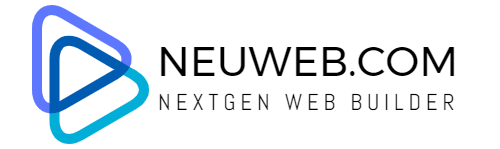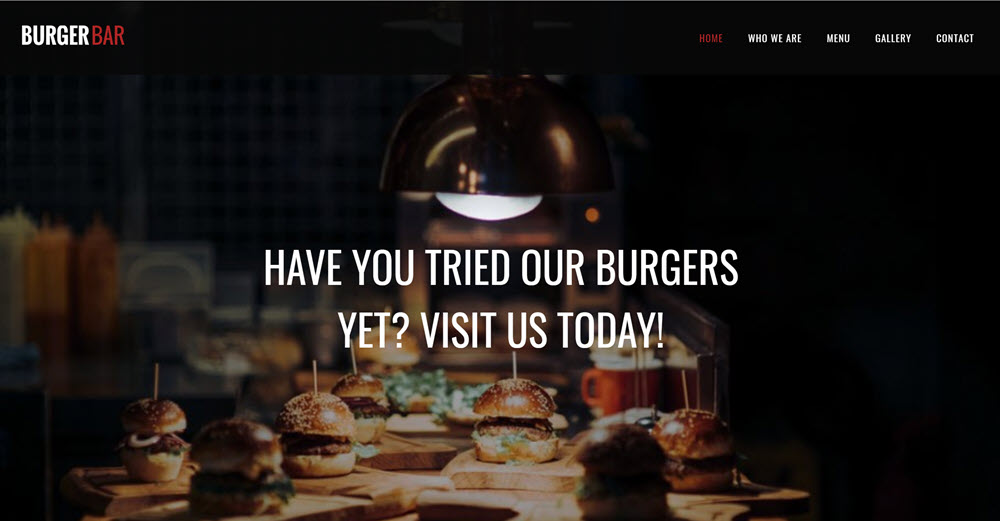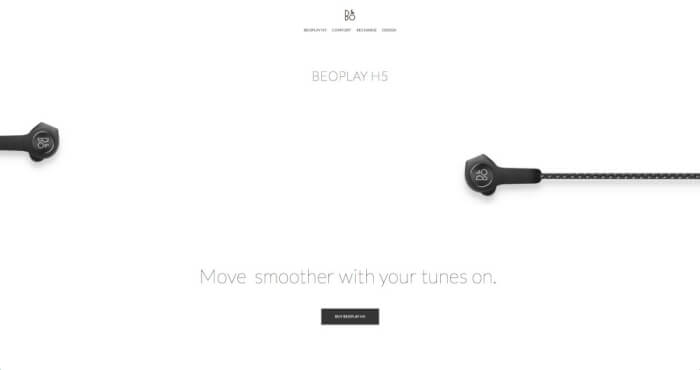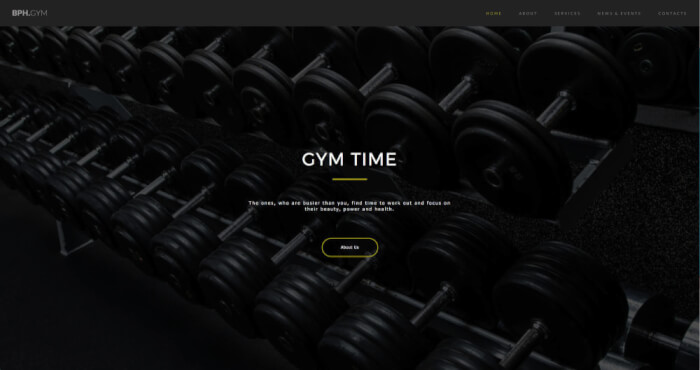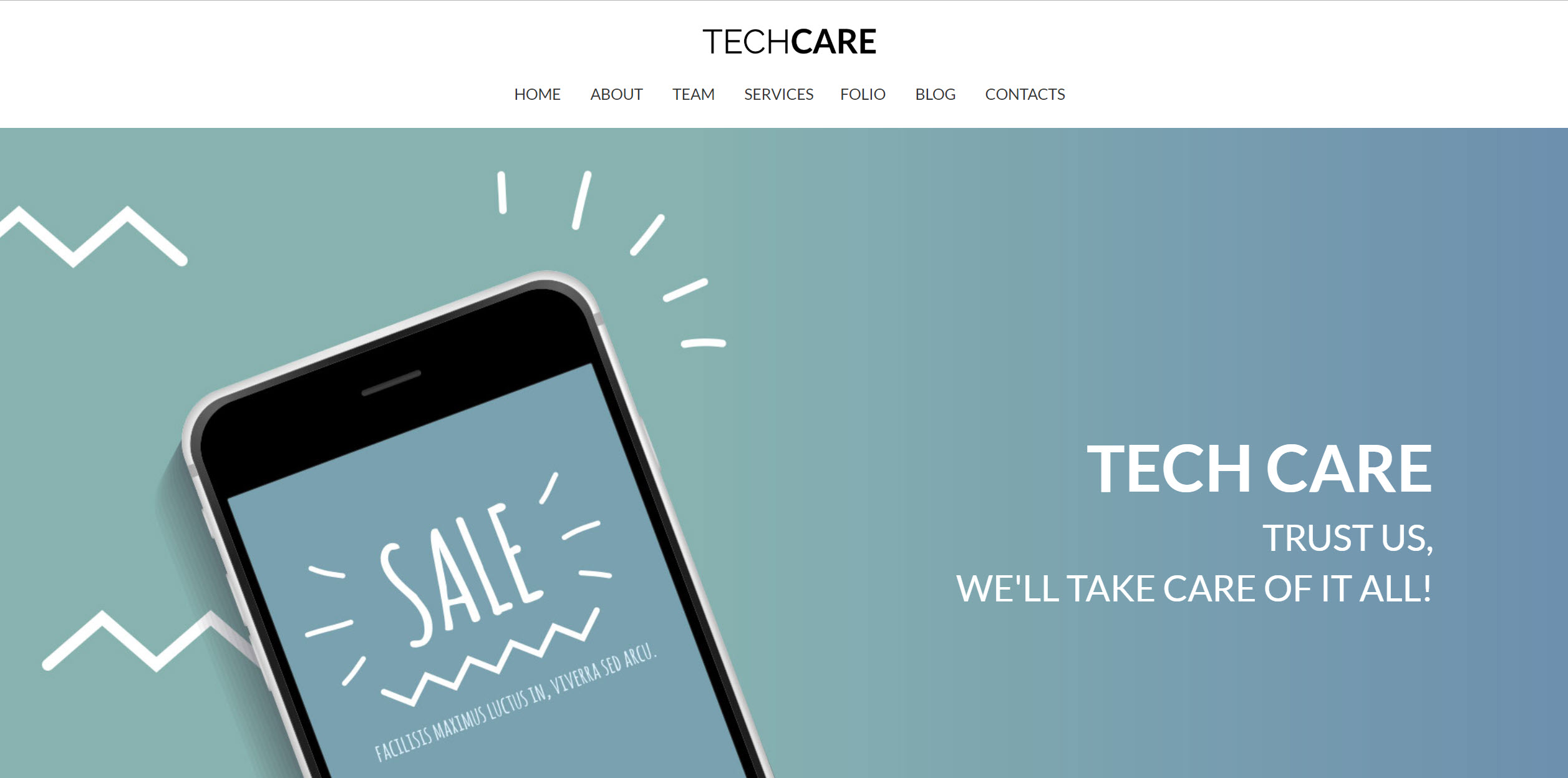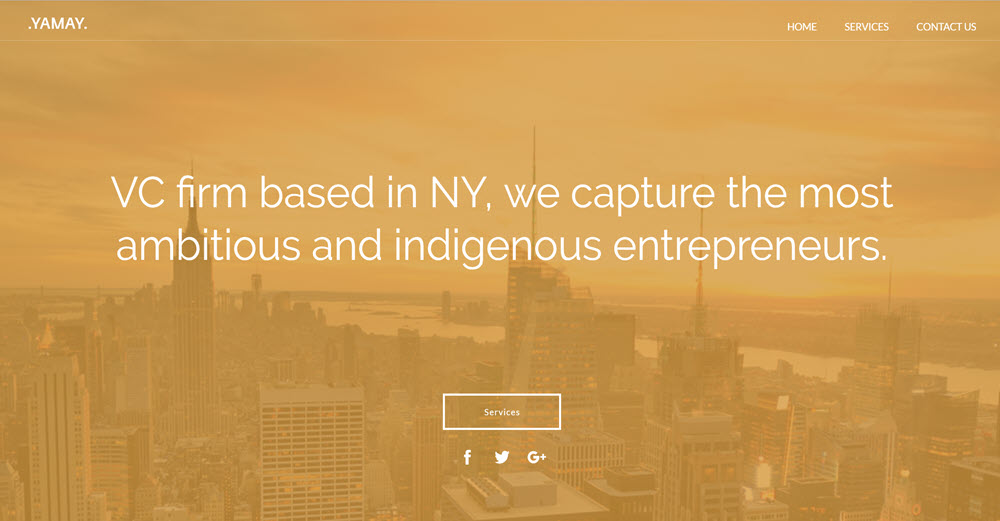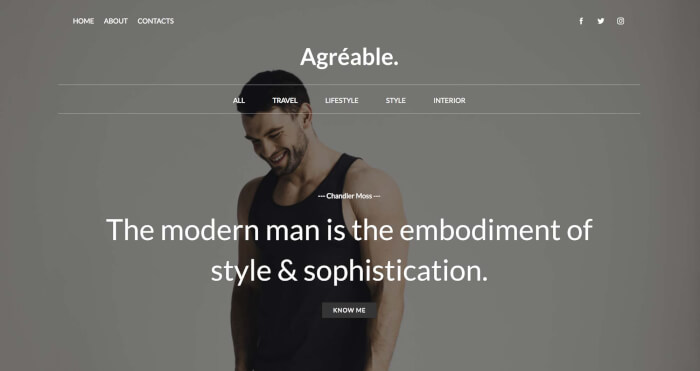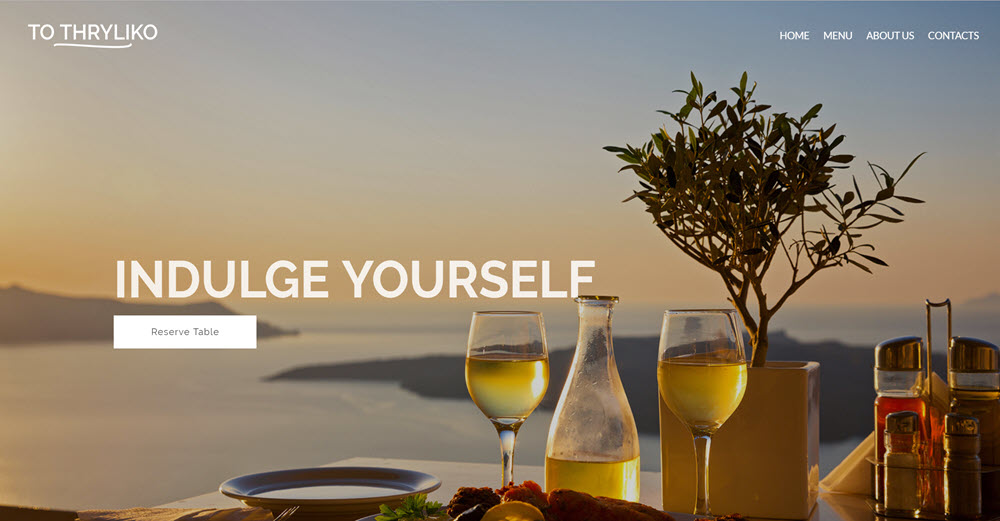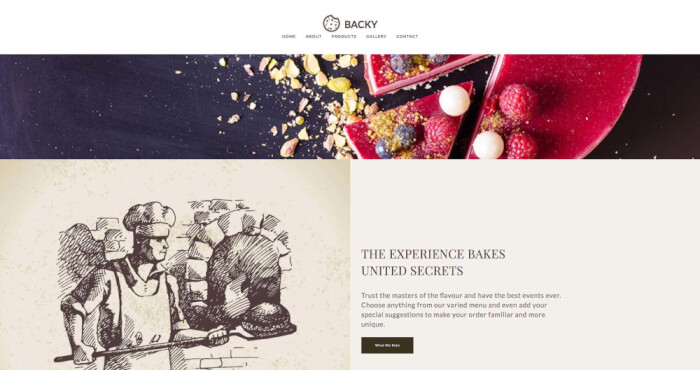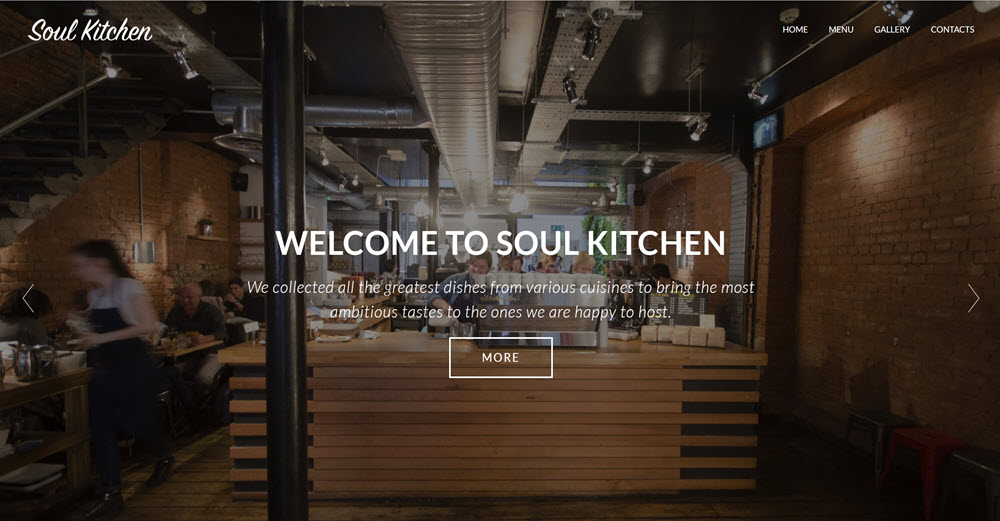NeuWeb.com Web Builder Features
Modern Website Templates
Beautifully designed landing pages and website templates for personal and business use.
YOUR CHOICE!
Start from a blank canvas or choose from a wide seletion of over 40 modern FREE personal & business templates. You'll spend hours, not days to build a website!
Over 40 INSTANT Effects
You Guessed It... It's Drag & Drop Too!
You can add Basic elements like text, image, video, logo, button etc. anywhere on your web page via simple drag-and-drop.
What is exciting is you can also choose from over 40 other drag-and-drop elements including blog posts and articles, navigation, forms, countdown timers, custom code, quotes, search, language and region switchers etc.
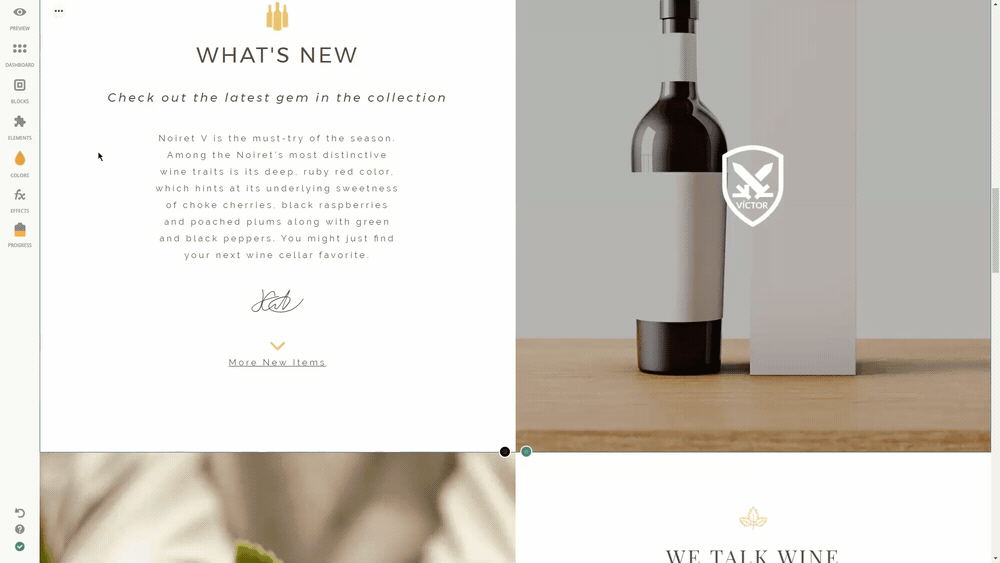
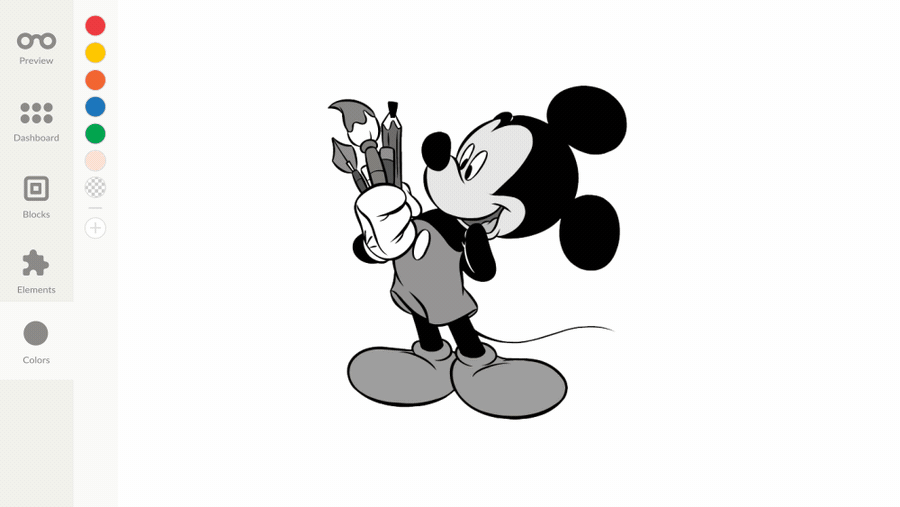
Amazing Colour-Changing Feature
Drag & Drop Colours on Text, Backgrounds etc.
Need to change the colour of a background, font or button? You can change the colour of any element by simply selecting the new colour from the colour pallet, and dragging and dropping it on a selected element . It's that simple!
10 Different Effects You Can IMMEDIATELY Use
Drag & Drop Effects Like Parallax
Yes... adding an effect like Fade-to-left or Fade-to-right can be achieved by a simple drag-and-drop action! Deleting an effect is as easy as adding an effect. Simply click on the orange Fx icon on top right of the element to delete the effect.
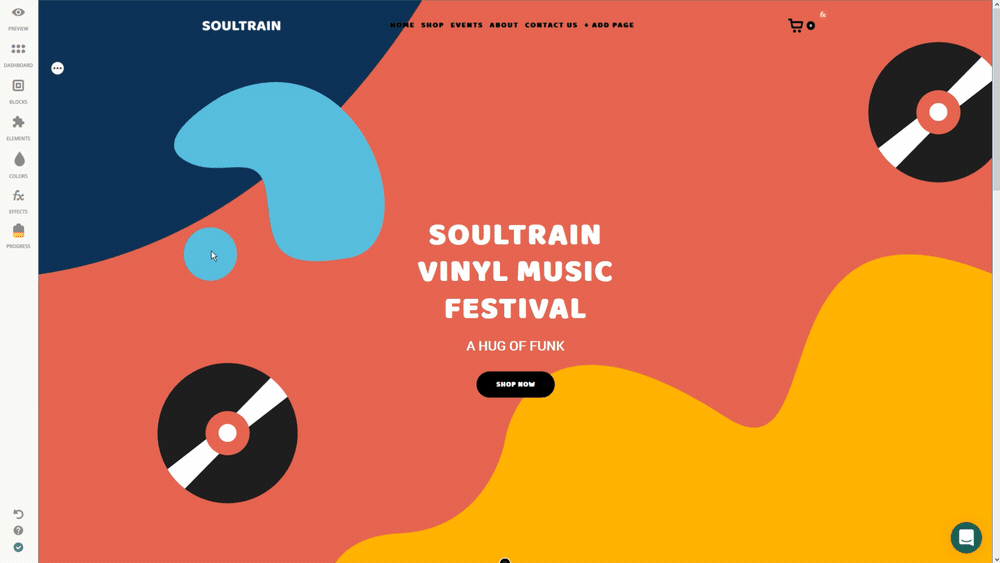
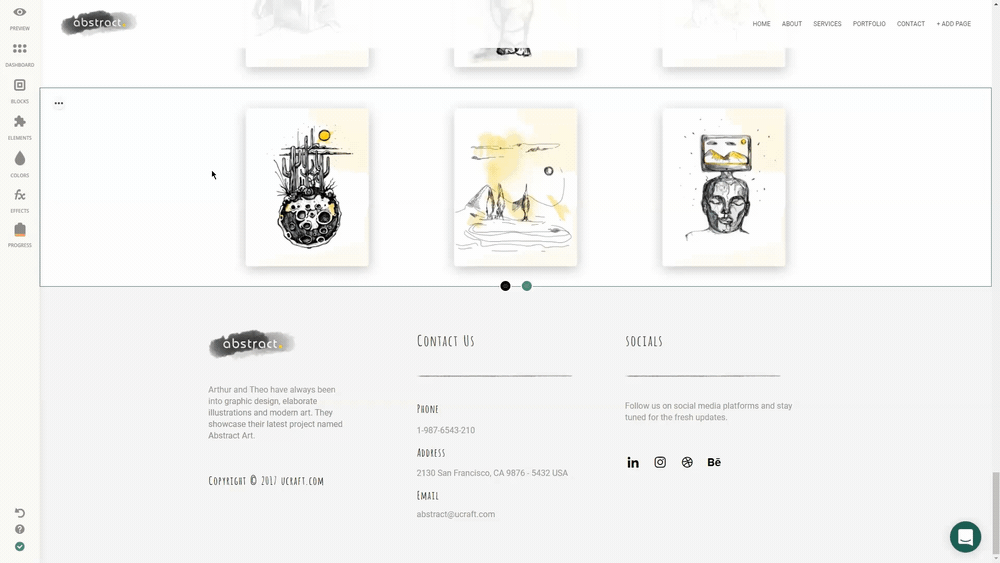
Ready Made 'Block
Layouts In Over 25 Categories